Audacity is a completely free and open source program under the GNU license that you can use to record and edit audio in a convenient and intuitive way. You can work directly on a graphic of the waveform for the file in question, with which you can interact using the mouse or any other piece of editing hardware connected to your PC.
Audacity supports the vast majority of audio file formats, including wav, mp3, Ogg, wma, ac3, flac, and aiff. Thanks to this, you can import practically any audio file you have on your PC; even more importantly, you can export your project in any of the aforementioned formats when you're done working on it.
The range of tools and options offered by Audacity can be overwhelming at first. You can crop, zoom, paste, speed up, slow down, duplicate, and much more. All these basic actions are just a couple of clicks away. However, in the upper tabs, you can find lots of additional effects and tools for carrying out more advanced but very useful actions, such as reducing the noise on a file.
One of the strengths of Audacity is its popularity, since this means that you can find hundreds of tutorials in virtually any language, no matter what you're trying to do. Some of these tutorials can be found on the program's official website, while others are hosted on other websites and platforms.
Audacity is one of the most complete audio-editing apps available for Windows and has been since its release in May 2000. With it, you can edit and convert practically any audio file you have on your computer in a matter of minutes, and without any headaches. Best of all, it only takes up 60 MB of your hard drive. What more could you ask for?
Frequent questions
Is Audacity free?
Yes, Audacity is free and open-source software. That said, the program has a donation system that you can use to support the project, which has been active since 2000 thanks to the selfless work of a multitude of volunteers.
Is Audacity on Android?
No, Audacity is not on Android, nor does it ever plan to be released on mobile devices. Even so, the Audacity developers recommend some alternatives for iOS and Android users: TapeMachine Recorder, VC Audio Pro, Hokusai and iSaidWhat.
Which Audacity tutorial should I use?
On the official Audacity website, you can find a tutorial explaining all the tools and basic concepts of the program. It is an extensive tutorial with many screenshots- perfect for beginners.
Is Audacity safe?
Yes, Audacity is 100% safe. The program shows zero positives in VirusTotal and, since its release in 2000, has never been involved in controversy due to security flaws. It is also open-source software.









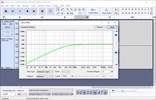













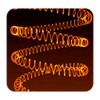













Comments
Wonderful
Program rating 10, updated it became rating 1000, amazing!
It used to be good. I meticulously edited an audio and exported it, but where is the audio? I followed the procedure twice and gave up.
THIS PROGRAM IS GREAT I RECOMMEND
It works well :)
Time is the most valuable thing for human beings.